In the old school Oracle SOA Suite we had the functionality to create different domains in the BPEL Console to group our applications.
This functionality was gone in the 11g SOA Suite, and because it still was a wanted feature, Oracle reintroduced it as feature in the new Oracle SOA 11g Patchset2.
Now it’s called ‘Partitions’.
So let’s see how to manage them.
Go to the Enterprise Manager (http://localhost:7001/em), Farm_ > SOA > soa-infra (soa_server1).
Right mouseclick on soa-infra > Manage Partitions. Create the new partition.
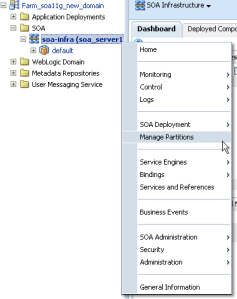
The new partition should be added to the list (beneath the default partition).
JDeveloper
In JDeveloper we will create a simple SOA Composit application.
Deploy the new application and now in the wizard of the deployment when we select a server it gives us a new selectbox to select the newly created partition. By default it will use the ‘default’ partition.
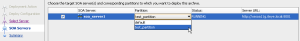
Deploy the application and let’s go back to the console.
Now we will see the new deployed application in the list of the ‘test_partition’ partition.

Location of the file :
ant -f ant-sca-mgmt.xml createPartition -Dhost=localhost -Dport=8001 -Duser=weblogic -Dpassword=weblogic -Dpartition=my_ant_partition
And the partitions list in the console
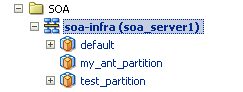
SOA Composite Application Partition Management Commands
This functionality was gone in the 11g SOA Suite, and because it still was a wanted feature, Oracle reintroduced it as feature in the new Oracle SOA 11g Patchset2.
Now it’s called ‘Partitions’.
So let’s see how to manage them.
Go to the Enterprise Manager (http://localhost:7001/em), Farm_ > SOA > soa-infra (soa_server1).
Right mouseclick on soa-infra > Manage Partitions. Create the new partition.
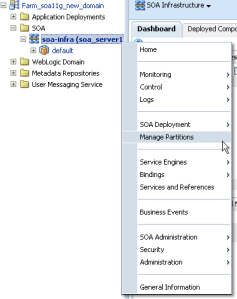
The new partition should be added to the list (beneath the default partition).
JDeveloper
In JDeveloper we will create a simple SOA Composit application.
Deploy the new application and now in the wizard of the deployment when we select a server it gives us a new selectbox to select the newly created partition. By default it will use the ‘default’ partition.
Deploy the application and let’s go back to the console.
Now we will see the new deployed application in the list of the ‘test_partition’ partition.

Using ant
ant-sca-mgmt.xml createPartition – Creates a partition in the SOA Infrastructure.Location of the file :
1 | <ORACL_MIDDLEWARE_HOME>/bin |
01 | Buildfile: ant-sca-mgmt.xml |
02 | [echo] oracle.home = E:\oraclehome\11g\middleware\Oracle_SOA1\bin/.. |
03 |
04 | createPartition: |
05 | [input] skipping input as property host has already been set. |
06 | [input] skipping input as property port has already been set. |
07 | [input] skipping input as property user has already been set. |
08 | [secure-input] skipping secure-input as property password has already been set. |
09 | [input] skipping input as property partition has already been set. |
10 | [echo] oracle.home = E:\oraclehome\11g\middleware\Oracle_SOA1\bin/.. |
11 |
12 | folderMgrTask: |
13 | [java] calling FolderManager.initConnection(), m_host=localhost, m_port=8001, m_user=weblogic |
14 | [java] Connecting to: service:jmx:t3://localhost:8001/jndi/weblogic.management.mbeanservers.runtime |
15 | [java] connection initiated |
16 | [java] folderMBean=oracle.soa.config:name=soa-infra,j2eeType=FolderLifecycleConfig,Application=soa-infra |
17 | [java] Partition (my_ant_partition) is successfully created. |
18 |
19 | BUILD SUCCESSFUL |
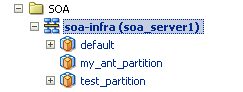
Using wlst
http://download.oracle.com/docs/cd/E14571_01/web.1111/e13813/custom_soa.htm#CDEHBBIDSOA Composite Application Partition Management Commands


I really appreciate information shared above. It’s of great help. If someone want to learn Online (Virtual) instructor lead live training in Oracle JDeveloper 11g Fusion, kindly contact us http://www.maxmunus.com/contact
ReplyDeleteMaxMunus Offer World Class Virtual Instructor led training on Oracle JDeveloper 11g Fusion. We have industry expert trainer. We provide Training Material and Software Support. MaxMunus has successfully conducted 100000+ trainings in India, USA, UK, Australlia, Switzerland, Qatar, Saudi Arabia, Bangladesh, Bahrain and UAE etc.
For Demo Contact us.
Nitesh Kumar
MaxMunus
E-mail: nitesh@maxmunus.com
Skype id: nitesh_maxmunus
Ph:(+91) 8553912023
http://www.maxmunus.com/
Thank you for introducing this tool. keep it updated.
ReplyDeleteOracle SOA Online Training Hyderabad
SOA Training in Hyderabad