To implement the Error Handler we need fault-policies.xml and fault-bindings.xml file.You can access those files locally from your project folder as well as from MDS or some other places.
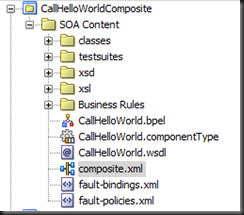
Here in this case policies files are there in local project folder and in this case you need to just create those file and no entry in composite.xml is required.
But to access fault policy file from other places you need to add below properties in composite.xml,In this case I added policy at composite level.
You can give full path of either directory structure or MDS path in those values.
Now we need to design fault-policies.xml file to capture all kind of faults and actions need to be taken if error occurred.You can add your custom java code to perform any additional task like send email notification or enqueing data into custom error queue.Here is my fault-policies.xml file,
*******************************************************************************
<?xml version="1.0" encoding="UTF-8" ?>
<faultPolicies xmlns="http://schemas.oracle.com/bpel/faultpolicy">
<faultPolicy version="2.0.1" id="commonErrorHandler"
xmlns:env="http://schemas.xmlsoap.org/soap/envelope/"
xmlns:xs="http://www.w3.org/2001/XMLSchema"
xmlns="http://schemas.oracle.com/bpel/faultpolicy"
xmlns:xsi="http://www.w3.org/2001/XMLSchema-instance">
<Conditions>
<faultName xmlns:bpelx="http://schemas.oracle.com/bpel/extension"
name="bpelx:remoteFault">
<condition>
<action ref="ora-retry"/>
</condition>
</faultName>
<faultName xmlns:medns="http://schemas.oracle.com/mediator/faults"
name="medns:mediatorFault">
<condition>
<action ref="ora-cust"/>
</condition>
</faultName>
<faultName xmlns:bpelx="http://schemas.oracle.com/bpel/extension"
name="bpelx:bindingFault">
<condition>
<action ref="ora-errorQ"/>
</condition>
</faultName>
<faultName xmlns:bpelx="http://schemas.oracle.com/bpel/extension"
name="bpelx:runtimeFault">
<condition>
<action ref="ora-errorQ"/>
</condition>
</faultName>
</Conditions>
<Actions>
<Action id="ora-terminate">
<abort/>
</Action>
<Action id="ora-rethrow-fault">
<rethrowFault/>
</Action>
<Action id="ora-replay-scope">
<replayScope/>
</Action>
<Action id="ora-human-intervention">
<humanIntervention/>
</Action>
<Action id="ora-retry">
<retry>
<retryCount>3</retryCount>
<retryInterval>2</retryInterval>
<exponentialBackoff/>
<retryFailureAction ref="send-notification"/>
<retrySuccessAction ref="ora-errorQ"/>
</retry>
</Action>
<Action id="ora-cust">
<javaAction className="com.shrik.TestJavaAction"
defaultAction="ora-terminate"
propertySet="send-notification-properties">
<returnValue value="REPLAY" ref="ora-terminate"/>
<returnValue value="RETRHOW" ref="ora-rethrow-fault"/>
<returnValue value="ABORT" ref="ora-terminate"/>
<returnValue value="RETRY" ref="ora-retry"/>
<returnValue value="MANUAL" ref="ora-human-intervention"/>
</javaAction>
</Action>
<Action id="ora-errorQ">
<javaAction className="com.shrik.ErrorHospitalQueue"
defaultAction="ora-terminate"
propertySet="enqueue-properties">
<returnValue value="REPLAY" ref="ora-terminate"/>
<returnValue value="RETRHOW" ref="ora-rethrow-fault"/>
<returnValue value="ABORT" ref="ora-terminate"/>
<returnValue value="RETRY" ref="ora-retry"/>
<returnValue value="MANUAL" ref="ora-human-intervention"/>
</javaAction>
</Action>
<Action id="send-notification">
<javaAction className="com.shrik.ErrorHospitalNotification"
defaultAction="ora-human-intervention"
propertySet="send-notification-properties">
<returnValue value="MANUAL" ref="ora-human-intervention"/>
</javaAction>
</Action>
</Actions>
<!-- Property sets used by custom Java actions -->
<Properties>
<propertySet name="send-notification-properties">
<property name="from"><Give from address></property>
<property name="to"><Give To Address></property>
<property name="subject">Test Mail</property>
<property name="text">Environment: TEST</property>
<property name="host"><smtp host server></property>
<property name="port"><smtp port></property>
<property name="username"><user name></property>
<property name="password"><password></property>
</propertySet>
<propertySet name="enqueue-properties">
<property name="aq.queueconnectionfactory">aqjms/XAQueueConnectionFactory</property>
<property name="aq.queue">jms/errorQ</property>
</propertySet>
</Properties>
</faultPolicy>
</faultPolicies>
****************************************************************************************
and here is my fault-bindings.xml file,
<?xml version="1.0" encoding="UTF-8" ?>
<faultPolicyBindings version="2.0.1"
xmlns="http://schemas.oracle.com/bpel/faultpolicy"
xmlns:xsi="http://www.w3.org/2001/XMLSchema-instance">
<composite faultPolicy="commonErrorHandler"/>
</faultPolicyBindings>
****************************************************************************************
If HelloWorld endpoint is unreachable then bpelx:remoteFault will happen and as per fault policy it will execure ora-retry action,will try to retry the endpoint 3 times in 2,4,8 seconds intervals and upon subsequent failure it will invoke com.shrik.ErrorHospitalNotification class with send-notification-properties to notify faults to users.
To write your custom java code,create a new project like,

in this project we need to import some jars from <OracleMiddlewareHome>/Oracle_SOA1/soa/modules/oracle.soa.bpel_11.1.1 ,oracle.soa.fabric_11.1.1 directory.
For my case here is the code excerpt ,
For sending email notification from fault policy(ErrorHospitalNotification.java),
****************************************************************************************
package com.shrik;
import com.collaxa.cube.engine.fp.BPELFaultRecoveryContextImpl;
import java.util.ArrayList;
import java.util.Map;
import java.util.Properties;
import javax.mail.Authenticator;
import javax.mail.Message;
import javax.mail.MessagingException;
import javax.mail.PasswordAuthentication;
import javax.mail.Session;
import javax.mail.Transport;
import javax.mail.internet.AddressException;
import javax.mail.internet.InternetAddress;
import javax.mail.internet.MimeMessage;
import oracle.integration.platform.faultpolicy.IFaultRecoveryContext;
import oracle.integration.platform.faultpolicy.IFaultRecoveryJavaClass;
public class ErrorHospitalNotification implements IFaultRecoveryJavaClass {
private String from;
private String to;
private String subject;
private String text;
private String host;
private String port;
private String username;
private String password;
private Properties props;
public ErrorHospitalNotification() {
super();
}
private void sendMail() {
props = new Properties();
props.put("mail.smtp.host", getHost());
props.put("mail.smtp.port", getPort());
props.put("mail.transport.protocol", "smtp");
props.setProperty("mail.smtps.quitwait", "false");
props.put("mail.smtp.auth", "true");
Authenticator auth = new javax.mail.Authenticator() {
protected PasswordAuthentication getPasswordAuthentication() {
return new PasswordAuthentication(getUsername(),
getPassword());
}
};
Session mailSession = Session.getDefaultInstance(props, auth);
Message simpleMessage = new MimeMessage(mailSession);
try {
InternetAddress fromAddress = new InternetAddress(from);
simpleMessage.setFrom(fromAddress);
String toAddresses[] = to.split(";");
if (toAddresses != null && toAddresses.length > 0) {
InternetAddress toInternetAddresses[] =
new InternetAddress[toAddresses.length];
for (int i = 0; i < toAddresses.length; i++)
toInternetAddresses[i] =
new InternetAddress(toAddresses[i]);
simpleMessage.setRecipients(javax.mail.Message.RecipientType.TO,
toInternetAddresses);
}
simpleMessage.setSubject(subject);
simpleMessage.setText(text);
Transport.send(simpleMessage);
} catch (AddressException e) {
System.out.println("Error formatting Internet Email Address: " +
e.getMessage().toString());
e.printStackTrace();
} catch (MessagingException e) {
System.out.println("Error sending email: " +
e.getMessage().toString());
e.printStackTrace();
}
}
private String getParameterValue(ArrayList parameterList) {
String value = null;
if (parameterList != null && parameterList.size() > 0)
value = (String)parameterList.get(0);
return value;
}
public void handleRetrySuccess(IFaultRecoveryContext iFaultRecoveryContext) {
BPELFaultRecoveryContextImpl bpelCtx =
(BPELFaultRecoveryContextImpl)iFaultRecoveryContext;
Map properties = iFaultRecoveryContext.getProperties();
if (properties != null && properties.size() == 8) {
setFrom(getParameterValue((ArrayList)properties.get("from")));
setTo(getParameterValue((ArrayList)properties.get("to")));
setSubject(getParameterValue((ArrayList)properties.get("subject")) +
" " + "Retry Success");
setText("The exception that occurred when processing " +
bpelCtx.getTitle() + " was successfully retried.\n" +
"This message was automatically generated, please do not reply to it.");
setHost(getParameterValue((ArrayList)properties.get("host")));
setPort(getParameterValue((ArrayList)properties.get("port")));
setUsername(getParameterValue((ArrayList)properties.get("username")));
setPassword(getParameterValue((ArrayList)properties.get("password")));
sendMail();
}
}
public String handleFault(IFaultRecoveryContext iFaultRecoveryContext) {
Map properties = iFaultRecoveryContext.getProperties();
BPELFaultRecoveryContextImpl bpelCtx =
(BPELFaultRecoveryContextImpl)iFaultRecoveryContext;
if (properties != null && properties.size() == 8) {
setFrom(getParameterValue((ArrayList)properties.get("from")));
setTo(getParameterValue((ArrayList)properties.get("to")));
setSubject(getParameterValue((ArrayList)properties.get("subject")) +
bpelCtx.getTitle());
setText(getParameterValue((ArrayList)properties.get("text")) +
"BPEL Process Instance: " + bpelCtx.getInstanceId() +
" needs intervention to recover from a technical exception: " +
bpelCtx.getFault().getMessage() +
"Check the Activities tab in the BPEL Management Console in order to resolve the error as soon as possible. This message was automatically generated, please do not reply to it.");
setHost(getParameterValue((ArrayList)properties.get("host")));
setPort(getParameterValue((ArrayList)properties.get("port")));
setUsername(getParameterValue((ArrayList)properties.get("username")));
setPassword(getParameterValue((ArrayList)properties.get("password")));
bpelCtx.addAuditTrailEntry("Sending Email...");
sendMail();
}
return "MANUAL";
}
public void setFrom(String from) {
this.from = from;
}
public String getFrom() {
return from;
}
public void setTo(String to) {
this.to = to;
}
public String getTo() {
return to;
}
public void setSubject(String subject) {
this.subject = subject;
}
public String getSubject() {
return subject;
}
public void setText(String text) {
this.text = text;
}
public String getText() {
return text;
}
public void setHost(String host) {
this.host = host;
}
public String getHost() {
return host;
}
public void setPort(String port) {
this.port = port;
}
public String getPort() {
return port;
}
public void setProps(Properties props) {
this.props = props;
}
public Properties getProps() {
return props;
}
public void setUsername(String username) {
this.username = username;
}
public String getUsername() {
return username;
}
public void setPassword(String password) {
this.password = password;
}
public String getPassword() {
return password;
}
}
****************************************************************************************
Now your custom java code should be referenced by weblogic server,For that,
- Create a jar file containing all your custom java code.
- Place the jar file in <OracleMiddlewareHome>/Oracle_SOA1/soa/modules/oracle.soa.ext_11.1.1 directory.
- Make sure ANT/bin is set in your classpath.
- and just run ant from that directory and eventually it will generate oracle.soa.ext.jar file.
- Start the weblogic server.
Now when you run CallHelloWorldComposite then definitely it will throw remote fault and parse your fault policy file.
After retrying it will send notification and go to manual intervention for recovery.
You can extend your Error Handling Framework as per your project need.

