Requirement : This is the Main BPEL process that wires up the earlier two BPEL process that we developed , Mediator helps is transforming and routing the input request to BPEL process 1 ( that writes into DB Adapter based on Approval) or BPEL process 2 ( that writes to File adapter based on Business rule)
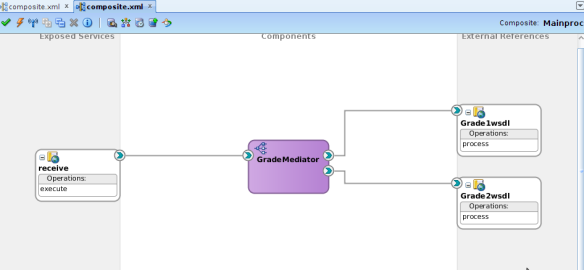
Create a New SOA Project with Mediator,
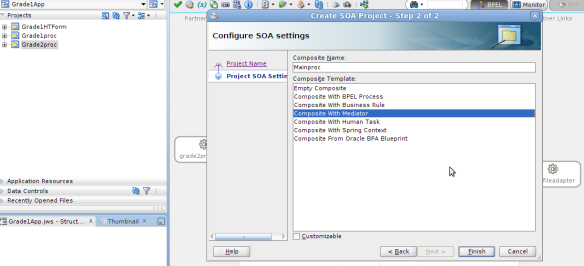
Select Define Interface Later

Add a web service Adapter , tie up both the BPEL wsdls by giving its corresponding webservice URLs
Here are Mediation Rules
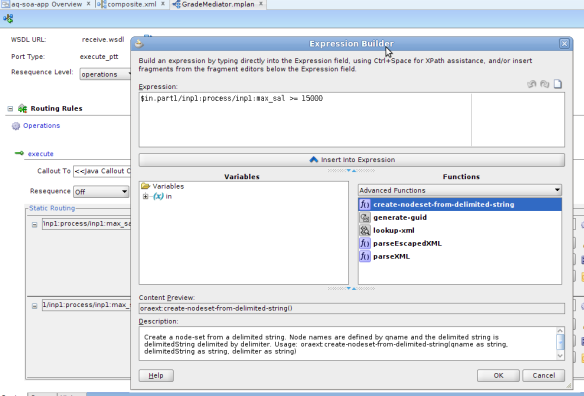
If Max Salary is greater than 15000 it calls BPEL Process 1 WS, if max salary less than 15000 then BPEL Process 2 Web service is called
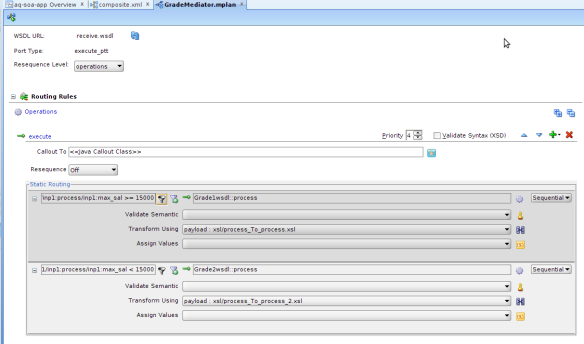
On the left side of composite , that is Exposed Services, Insert Web Service , name it as “receive”

Select the input as Process Request
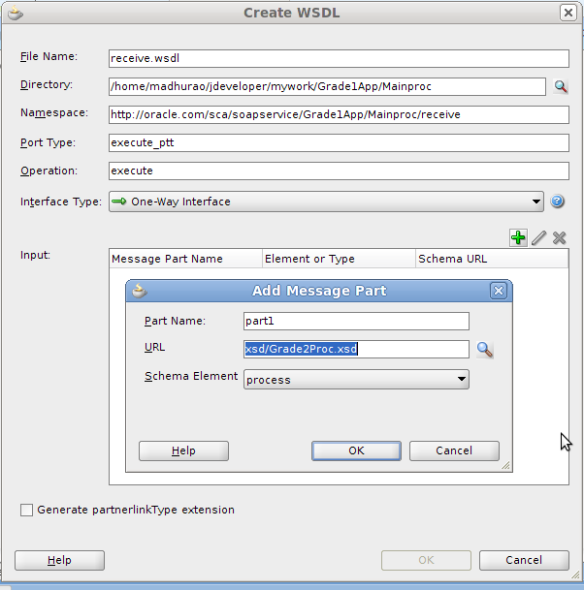
You can use BPEL Process 2, XSD as input schema for this Webservice
After Deployment From the EM , run the Main Process

After the input test the web service , based on Max salary if greater than 15000, it goes to BPEL Process 1 , after approval the data is stored in the DB , if less than 15000 it executes a Business rule based on min salary greater than 3000 its written in a file system, if min salary less than 3000 its ignored.
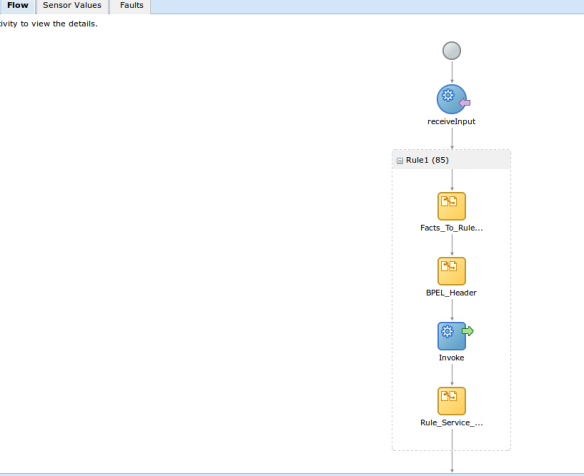
A

View the RAW XML Data
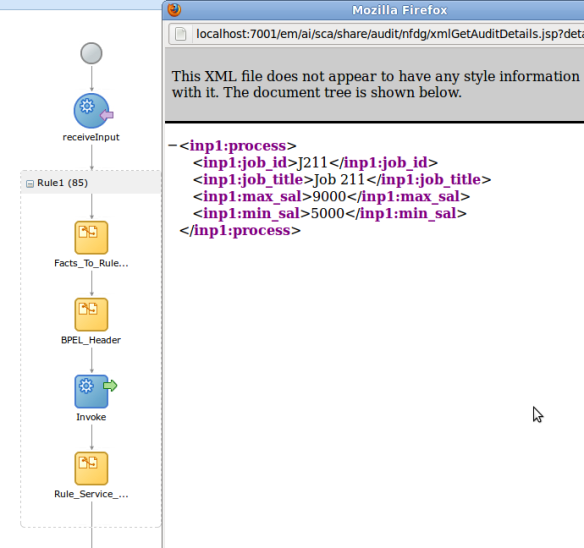
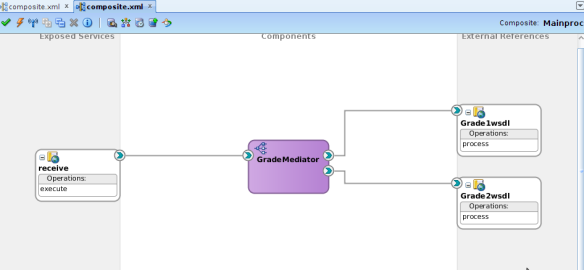
Wiring up the bpel processes with mediator |
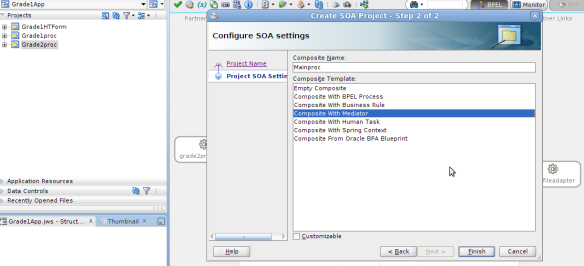
Select Define Interface Later

Add a web service Adapter , tie up both the BPEL wsdls by giving its corresponding webservice URLs
Here are Mediation Rules
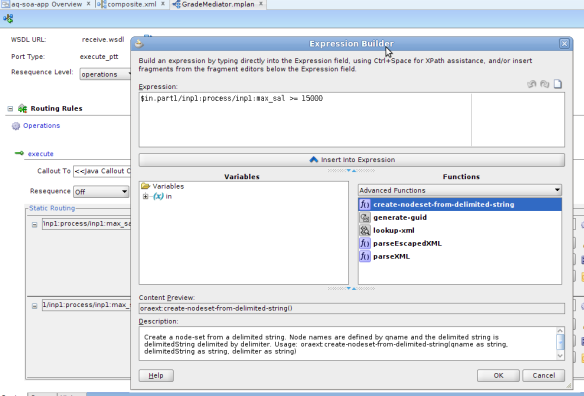
If Max Salary is greater than 15000 it calls BPEL Process 1 WS, if max salary less than 15000 then BPEL Process 2 Web service is called
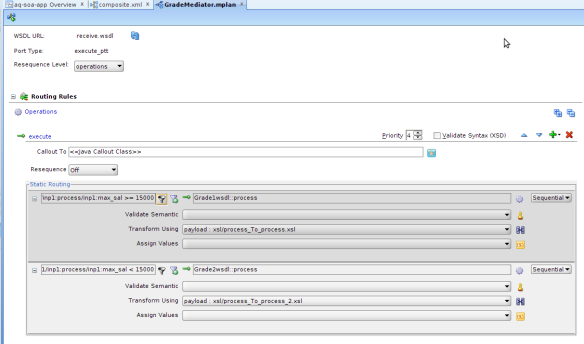
On the left side of composite , that is Exposed Services, Insert Web Service , name it as “receive”

Select the input as Process Request
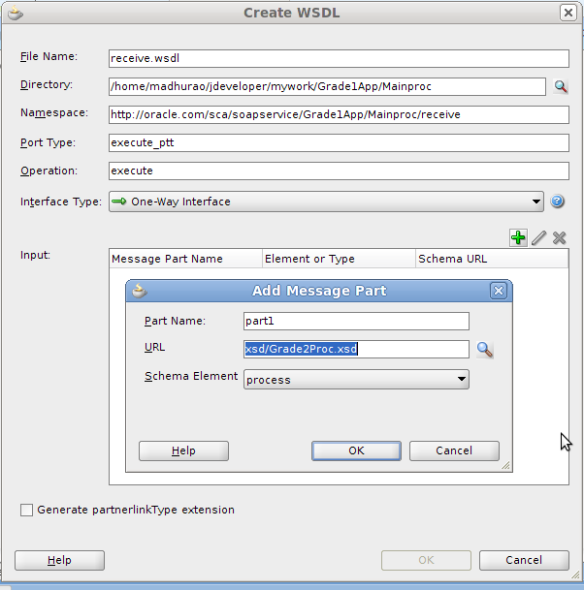
You can use BPEL Process 2, XSD as input schema for this Webservice
Testing the Main Process End to End |

After the input test the web service , based on Max salary if greater than 15000, it goes to BPEL Process 1 , after approval the data is stored in the DB , if less than 15000 it executes a Business rule based on min salary greater than 3000 its written in a file system, if min salary less than 3000 its ignored.
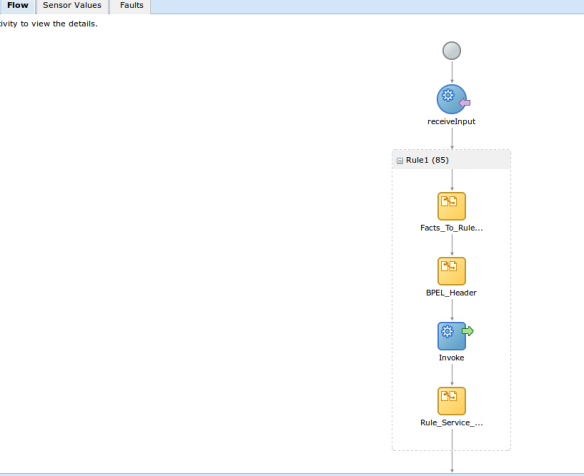
A

View the RAW XML Data
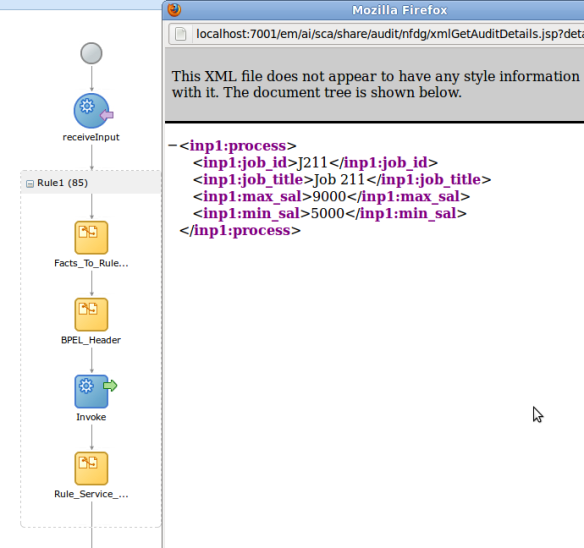


No comments:
Post a Comment