Hi',
Inside a BPEL process we can call a Java class to use any of its methods. This helps in reusing the Java code from existing projects or sometimes doing things in Java which are still not possible in BPEL
This is a 2 step process
Create a .jar file of the Java project
1.) Below is the screen shot of the Java class which we want to use in our BPEL process.

2.) Create a JAR file of this Java project.
Right click on the Java project and select New

Now select the Deployment Profile under General and select JAR File under Items.

Give the Name to Jar file "HelloWorldJava"

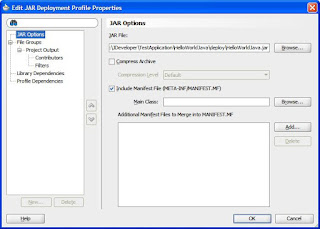

This HelloWorld.Jar goes inside the deploy folder of this project by default.

Use java class from the .jar file inside the BPEL process
Create a new SOA composite and drop a BPEL process inside composite.xml , Copy the HelloWorldJava.jar which we just created in the presious steps inside the Composite "SCA-INF/lib" folder.

Now drop a Java Embedding activity inside the BPEL process.

Inside the Java Embedding use the below code

We need to do 2 things here first include the Jar in the project and then use import statement to use those classes inside the BPEL
1.) To include the JAR in the project, double click on the project to open the project properties click on "Libraries and class path" now click "Add JAR/Directory.." and include the jar file which we have placed inside the SCA-INF/lib folder of the same project.
2.) Use Import statement inside the BPEL source code, inside the BPEL process we have to manually use Import statement to import the java class in order to use the class inside the BPEL.

Create a new variable "Greeting" of String type, inside the Java code we are passing the output of the java method to this variable, this will bring the output of the java to BPEL process.

Use a Assign activity to map the Greeting variable to output variable.

Deploy and test.
Input

Output

Audit Flow


The Java activity is still not that advance to give developer error details, the exceptions thrown are very confusing, if the above steps are followed life can be little easy when Java activity is used.
Best practices for using Java activity
1.) Creating JAR from JDEV
2.) Copy the JAR in the same projects SCA-INF/lib folder
3.) Include the JAR by going to "Libraries and class path".
4.) Use Import statement inside the source code of BPEL, make sure that all the import statement are included for what ever code is written inside the java acitvity, there is change in the package structure of various existing classes which are used inside 10G and 11G
example : For Java class Base64Decoder the import statement differ in 10G and 11G
Inside a BPEL process we can call a Java class to use any of its methods. This helps in reusing the Java code from existing projects or sometimes doing things in Java which are still not possible in BPEL
This is a 2 step process
Create a .jar file of the Java project
1.) Below is the screen shot of the Java class which we want to use in our BPEL process.

2.) Create a JAR file of this Java project.
Right click on the Java project and select New

Now select the Deployment Profile under General and select JAR File under Items.

Give the Name to Jar file "HelloWorldJava"

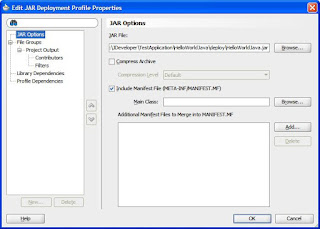

This HelloWorld.Jar goes inside the deploy folder of this project by default.

Use java class from the .jar file inside the BPEL process
Create a new SOA composite and drop a BPEL process inside composite.xml , Copy the HelloWorldJava.jar which we just created in the presious steps inside the Composite "SCA-INF/lib" folder.

Now drop a Java Embedding activity inside the BPEL process.

Inside the Java Embedding use the below code

We need to do 2 things here first include the Jar in the project and then use import statement to use those classes inside the BPEL
1.) To include the JAR in the project, double click on the project to open the project properties click on "Libraries and class path" now click "Add JAR/Directory.." and include the jar file which we have placed inside the SCA-INF/lib folder of the same project.
2.) Use Import statement inside the BPEL source code, inside the BPEL process we have to manually use Import statement to import the java class in order to use the class inside the BPEL.

Create a new variable "Greeting" of String type, inside the Java code we are passing the output of the java method to this variable, this will bring the output of the java to BPEL process.

Use a Assign activity to map the Greeting variable to output variable.

Deploy and test.
Input

Output

Audit Flow


The Java activity is still not that advance to give developer error details, the exceptions thrown are very confusing, if the above steps are followed life can be little easy when Java activity is used.
Best practices for using Java activity
1.) Creating JAR from JDEV
2.) Copy the JAR in the same projects SCA-INF/lib folder
3.) Include the JAR by going to "Libraries and class path".
4.) Use Import statement inside the source code of BPEL, make sure that all the import statement are included for what ever code is written inside the java acitvity, there is change in the package structure of various existing classes which are used inside 10G and 11G
example : For Java class Base64Decoder the import statement differ in 10G and 11G


No comments:
Post a Comment