Its extremely difficult to change the process name once created in JDeveloper.
Although, there is a workaround by using Templates , to rename any of the existing BPEL process with the new name.
Here are the steps
1. Select the project which needs to be renamed and select from the context menu "mark as template"
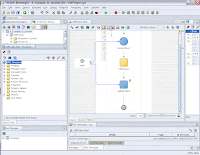
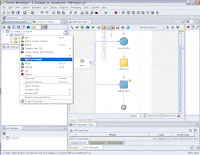
2. Give a name to the teamplate and click on "OK".
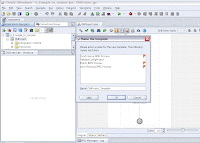
3. Now create a new BPEL project with the desired name and make sure to select the template that you created from the template drop down.
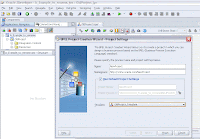
4. Click ok, It will ask you to overwrite build.properties and build.xml files. Click OK
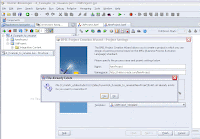
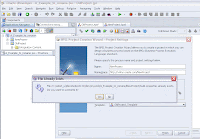
5. Now close the new project and reopen it to see the project with the desired name
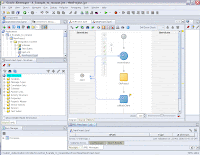
Although, there is a workaround by using Templates , to rename any of the existing BPEL process with the new name.
Here are the steps
1. Select the project which needs to be renamed and select from the context menu "mark as template"
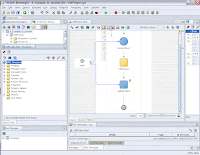
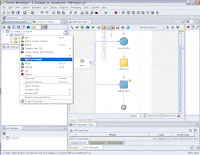
2. Give a name to the teamplate and click on "OK".
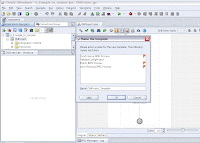
3. Now create a new BPEL project with the desired name and make sure to select the template that you created from the template drop down.
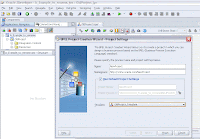
4. Click ok, It will ask you to overwrite build.properties and build.xml files. Click OK
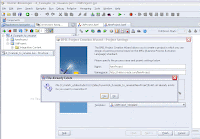
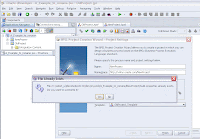
5. Now close the new project and reopen it to see the project with the desired name
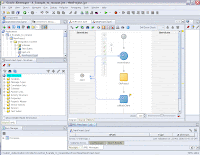


This comment has been removed by the author.
ReplyDeleteIn 11g we don't have "Mark as template" option. Is there any way we can achieve similar functionality in 11g ?
ReplyDeleteI really appreciate information shared above. It’s of great help. If someone want to learn Online (Virtual) instructor lead live training in Oracle JDeveloper 11g Fusion, kindly contact us http://www.maxmunus.com/contact
ReplyDeleteMaxMunus Offer World Class Virtual Instructor led training on Oracle JDeveloper 11g Fusion. We have industry expert trainer. We provide Training Material and Software Support. MaxMunus has successfully conducted 100000+ trainings in India, USA, UK, Australlia, Switzerland, Qatar, Saudi Arabia, Bangladesh, Bahrain and UAE etc.
For Demo Contact us.
Nitesh Kumar
MaxMunus
E-mail: nitesh@maxmunus.com
Skype id: nitesh_maxmunus
Ph:(+91) 8553912023
http://www.maxmunus.com/